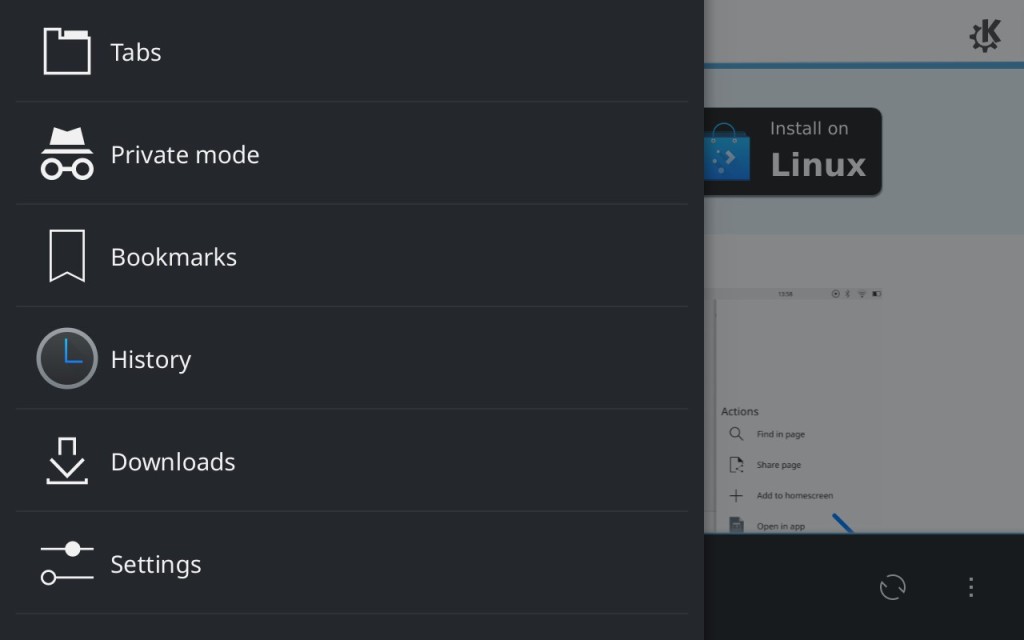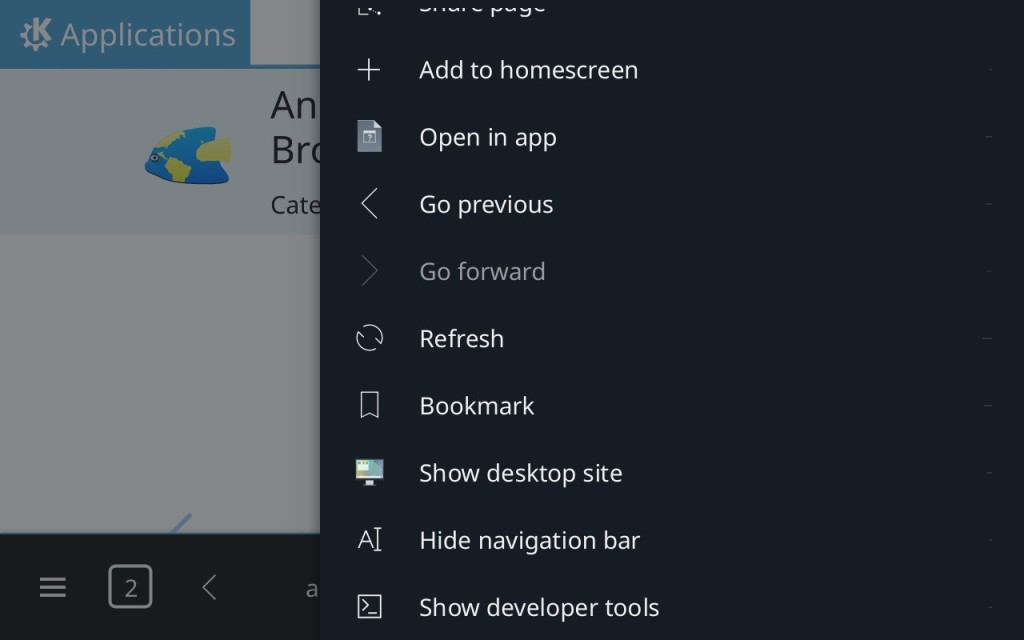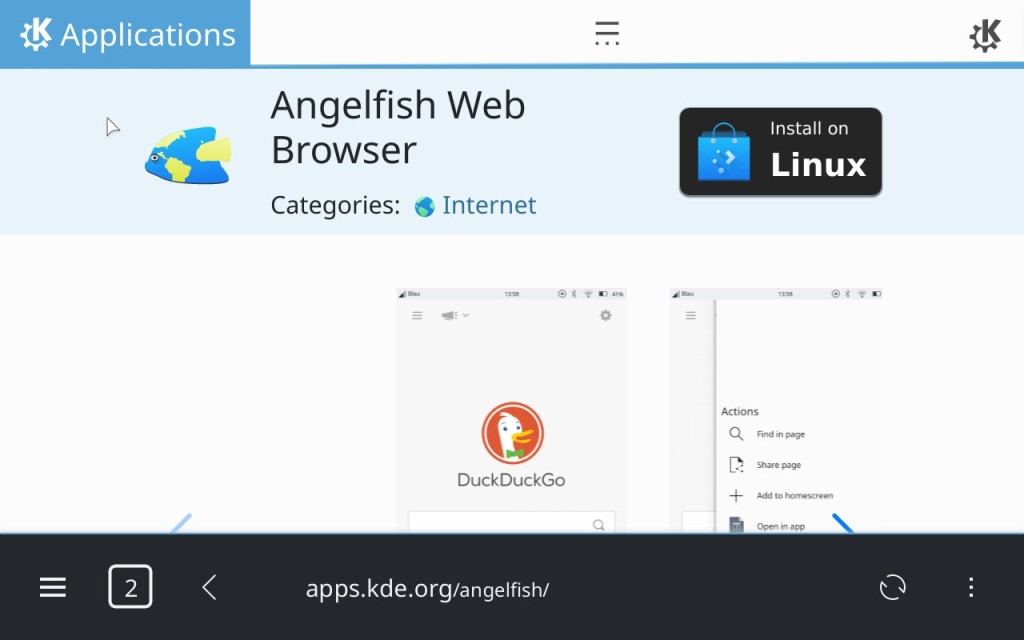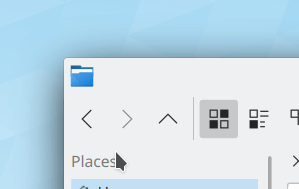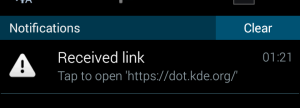It feels a bit weird to be part of KDE land and be a bit of the conservative guy these days. We had our first Plasma Desktop release three years ago and the first fully user-targeted 4.2 release two years ago. Since then things improved on a steady but not revolutionary pace. Well, that’s not entirely true for our back-ends as I feel that eg. QML is a very revolutionary move for developers but the desktop experience from a user’s POV stayed largely the same.
As I have an open mind, I of course gave GNOME and lately GNOME Shell a try and today I upgraded my GNOME installation to 3.0 beta 2.
Startup
What I noticed immediately was the lack of a splash screen. Since I upgraded from an older release and the settings were kept, I stared at a entirely black screen for a few seconds because in the meantime I deleted the wallpaper I had selected before. I honestly didn’t know at that time what if anything went wrong. While some say progress bars are evil from a usability standpoint, I at least like it when something is moving to ensure me that nothing is hanging. With clean settings you stare at blue stripes for a while but you still can’t be 100% sure anything is loading at all. I find our smoothly fading Plasma splash screen way better.
Launching Applications
Starting applications is a bit weird. First you have to open the Activities screen (so far OK). Then you can either run them from the Dock-like bar on the left side which in my case only held Firefox and Nautilus or (and this is the weird part) switch from the current ‘Windows’ view to the ‘Applications’ view. Initially I didn’t even understand that the two Windows and Applications “buttons” are clickable. They follow no convention known to me to indicate that they are clickable instead of being mere titles of some sort.
And even if they indicated that: As the default ‘Windows’ view shows a Exposé-like view of all open windows (in the current Activity), I’d expect the ‘Applications’ view to show all running applications regardless how many windows are open. (Yeah, I know. Knowing about applications and which windows they spawn is considered geeky these days.)
Alt-F2 also works but it’s a simple command prompt. IMO the Shell crew should adopt something akin to our Runner for a future release.
Maximize and Minimize
There is quite a big fuss going on about the decision to drop Maximize and Minimize buttons by default. I don’t think it’s much of an issue. The new concept behind GNOME Shell is clear: Less window management but instead Activities management.
Switching between maximized and windowed state all the time seems so 1990s to me. These days you either have a rather high resolution screen with which running maximized windows makes no sense at all or you have a portable device like a netbook or small laptop where windows should open maximized by default anyway. Windows nevertheless can still be maximized or windowed by double-clicking the title bar or via Aero Snap-like gestures (dragging the window to the top of the screen – other Aero Snap gestures are also available).
The missing Minimize button is another story. While it’s clear that Minimize is no longer needed, provided that good activity management is in place, it currently is not.
Neither do new windows spawn in new Activities by default (which IMO would make sense given the paradigm), nor is moving windows between Activities easily accessible just as the Activity switcher is not.
Better Activity accessibility is something likely to be in line for 3.2 in fall.
The Little Things
It’s little but I fell in love with it: The way startup feedback of applications work. Here in KDE land we have the jumping cursor which I also love. In GNOME Shell a roundish progress writes the title of the application into the task bar.
One aspect I found a but weird was Firefox: For some reason under GNOME Shell placing the mouse cursor somewhere inside the Firefox window makes it completely change its appearance. In FF the cursor is back with white outline while outside of FF it has inverted colours. WTF? It can’t be Firefox’ fault because under Plasma the cursor doesn’t change to something completely different.
A rather big usability fuckup is the introduction of a new switch widget to replace checkboxes. I have the same on my touchscreen phone where they work because I have to use my thick fingers to activate options but on cursor-driven GUIs they just look clumsy.
The “Is that a clickable button?” question also hit me when fiddling in GNOME Control Center. The “Back to All Settings” button doesn’t look like a button at all.
The title bars of windows are a bit too big. I don’t mind them to be bigger than before (after all the average screen resolution increased) but in 3.0 it’s a bit too much.
Conclusion
The most important question is: Is it good? And yes, it is. There are quirks here and there but it’s just a dot-0 release. In time they’ll be ironed out. I’m sure.
Is GNOME Shell something to imitate for Plasma? No. Like often there is no objectively right way to approach users. There are a few concepts that can be adapted however. The application startup notification may be worth trying out adopting in an alternative task bar Plasma widget but my guess it that it won’t look good in a cramped task bar.
Shell’s Acitvity approach is IMO also no something that works well with the existing Plasma Desktop but I think something along Shell’s lines would work well for Plasma Netbook and Plasma Mobile.
Will I switch? No, definitely not. GNOME Shell is good but from my point of view it’s also fundamentally flawed.
- Shell is a plugin to the Mutter window manager. Crashing the window manager means crashing everything. While typing this review I switched back and forth from my other session and at some point I had just a back screen with a mouse cursor and locked input – meaning I couldn’t even switch back to my main session running Plasma. I had to forcefully turn off my PC (luckily Blogilo saves automatically every few minutes).
Not only that but being a window manager plugin also means I can’t choose to use a different WM with Shell. KWin allows me to on the fly turn off compositing. It’s nice because my GPU is too old to handle compositing and GPU-accelerated HD video decoding at the same time. Mutter does not and KWin can’t be used with Shell.
- It’s still GNOME. By default GNOME shows only a handful of options in GUIs. GNOME has many hidden settings but it’s my opinion that settings should be organized well instead of being hidden. While it’s true that our own past releases tended to have options simply thrown together, we changed our approach since 4.0 and the results are great, usable, configurable but not crippled applications like Gwenview, Dolphin, Marble, etc.
In GNOME 3.0 I couldn’t even find a way to change Shell, Mutter, and GTK themes. Maybe I am missing some pref pane package but so far it looks like everything moved into hidden settings.
Rating: B+